Summary[]
Your Garden is the main area where you create and merge Creatures, and discover objects and merge chains. It is also the place where you receive all Level Rewards. The garden is unlocked upon completing Hillside 2.

Newly Unlocked
There is a doorway into your Garden to the left of Nixie's Escape, the first level in the game.
Your Garden is mostly covered in forest that is under a Binding Spell, making it a appear dark and foreboding. To get rid of it and expand your land, collect Creatures to accumulate Magic Power. The more power you have, the more Cursed Land will be uncovered, and you have to bless it through Blessing Power.
There is also some Premium Land at the bottom of the garden with green trees instead of purple, which can only be unlocked through spending money.
Entering Garden[]
On the World Map, there is a doorway to enter. There is also a chest of Magic Gems on a small island to the left, which is a means of getting into the Magic Gem Shop. The information board contains information about your Garden, such as your best three Creatures (random three if there are more) based on their rarity, your current total Magic Power, your current score and the amount of Land you have unlocked and blessed.
Detailed Guide[]
On the main map, and in the garden, if there are weekend Events or Garden Events, then an icon will appear above the garden icon (bottom left) 24 hours before the event and during the event).
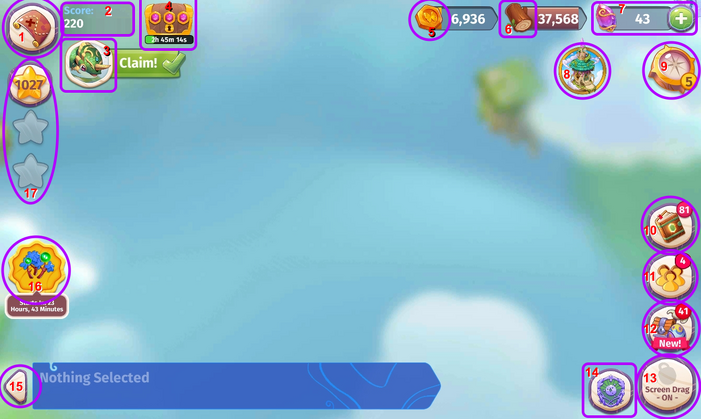
A portion if the Garden without land to display the interface
In your Garden, starting from the top left corner, in a clock-wise direction, we have:
- World Map button to return to the world map
- Garden Score - Increased through merging objects and does not unlock anything
- Season Pass event progress bar
- Chest Room - To collect the Bountiful Chests you earned from Levels
- Coins - Shows the Coins mini screen to show your max Currency capacity, tips on how to get and where to spend them
- Wood Logs - Shows the Wood Logs mini screen, showing your max Wood Logs capacity, tips on how to get and where to spend them
- Current count of Magic Gems and button show the Buy Magic Gems Menu
- Tower of Riches - Takes you to the Tower of Riches mini-game
- Compasses, and link to watch ads for more (if applicable)
- Creature Book - Shows all your Creatures
- Social Corner to invite friends and, send and receive Gifts
- Buy menu to shop for eggs and buildings
- Screen Drag option - the screen will be frozen in place when active
- Club button to view your club, or join one if not currently in one
- Object Information - Use the arrow to expand or hide the information on the currently selected object
- Pending or current event button - weekend Events, Chest Rush Events or Harvest Frenzy Events
- Garden Quests (max three Stars in a column) and number earned
Occasionally, you may find a floating Fairy Merchant or floating Blessed Seeds flying across the screen.










